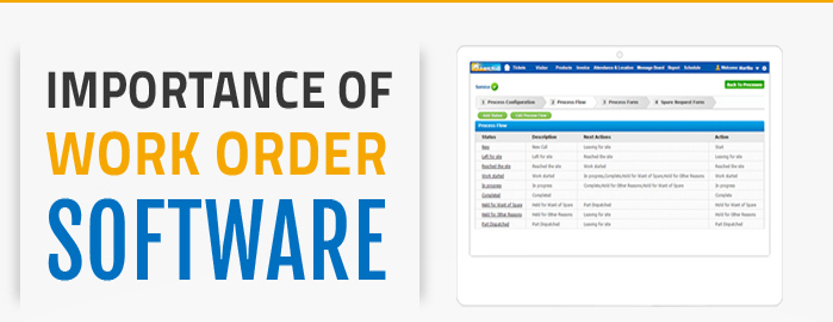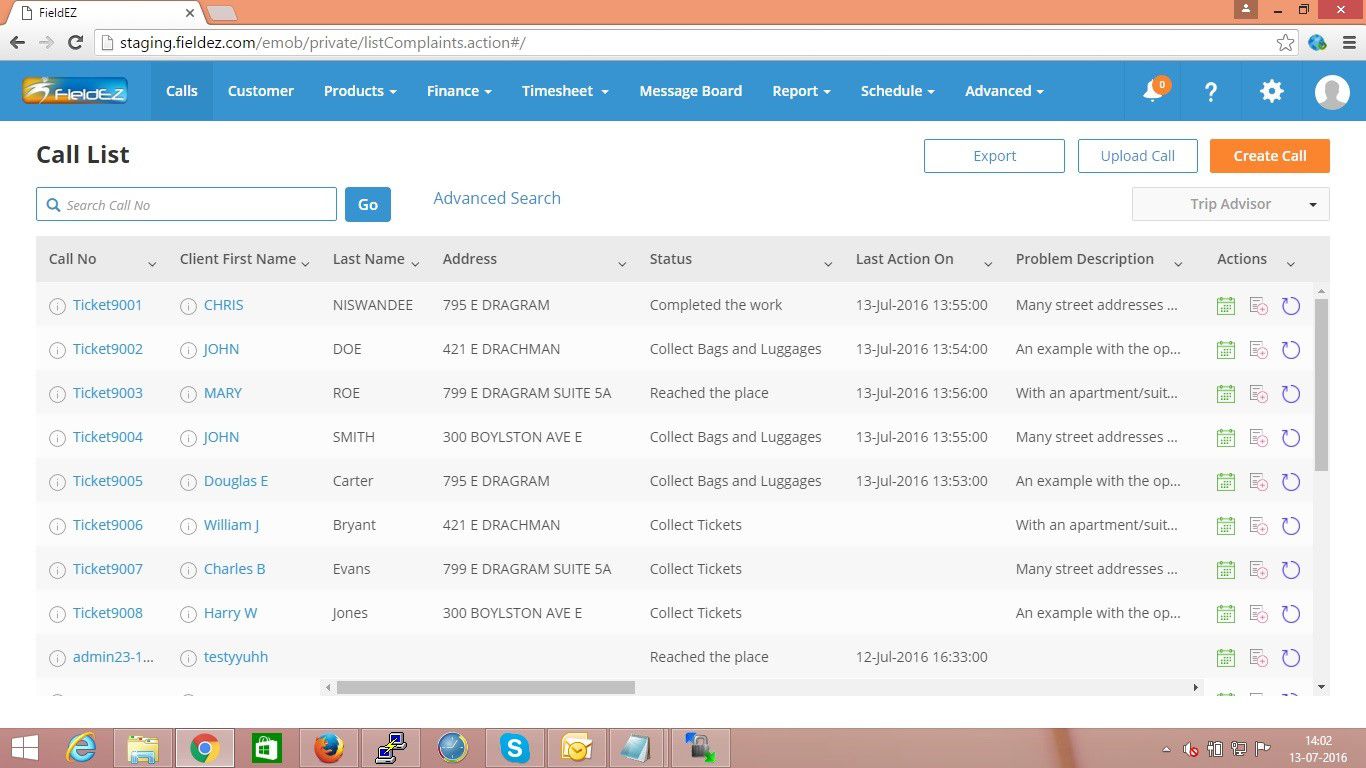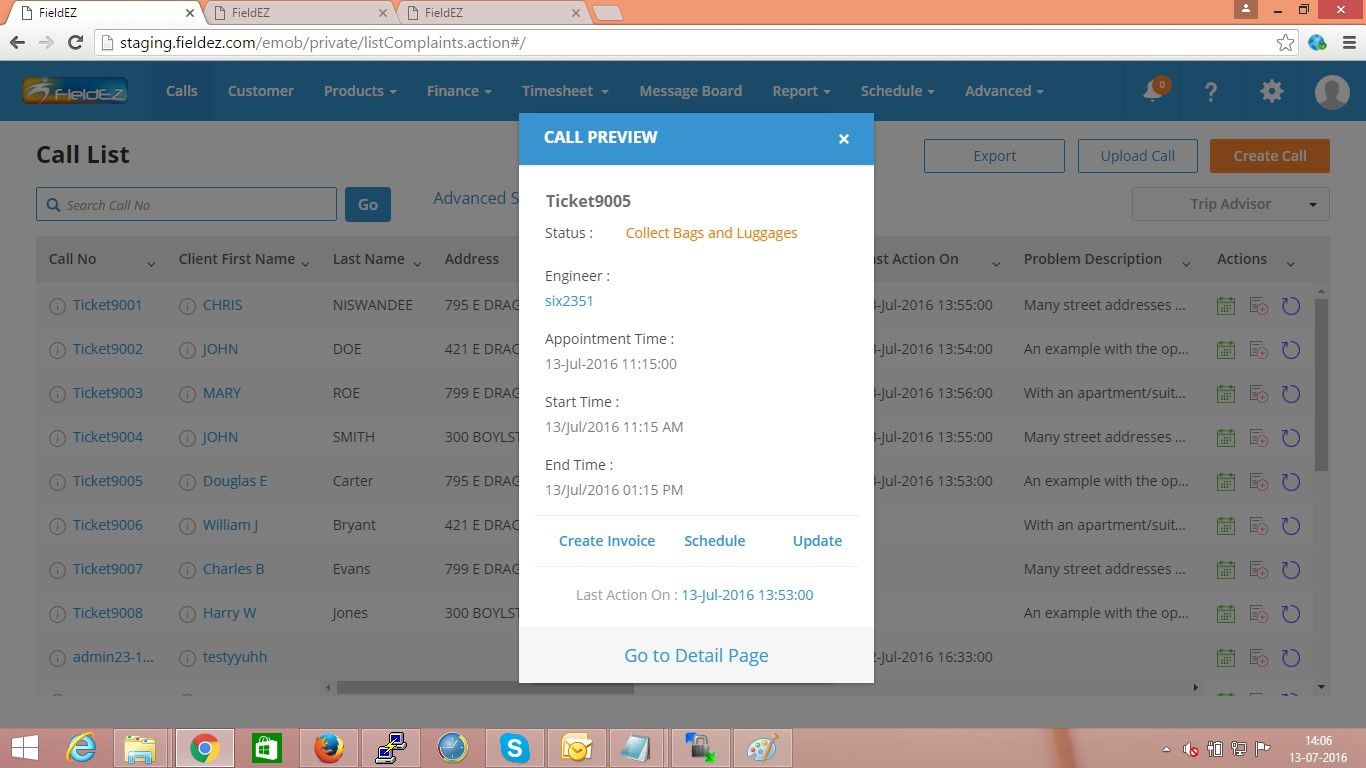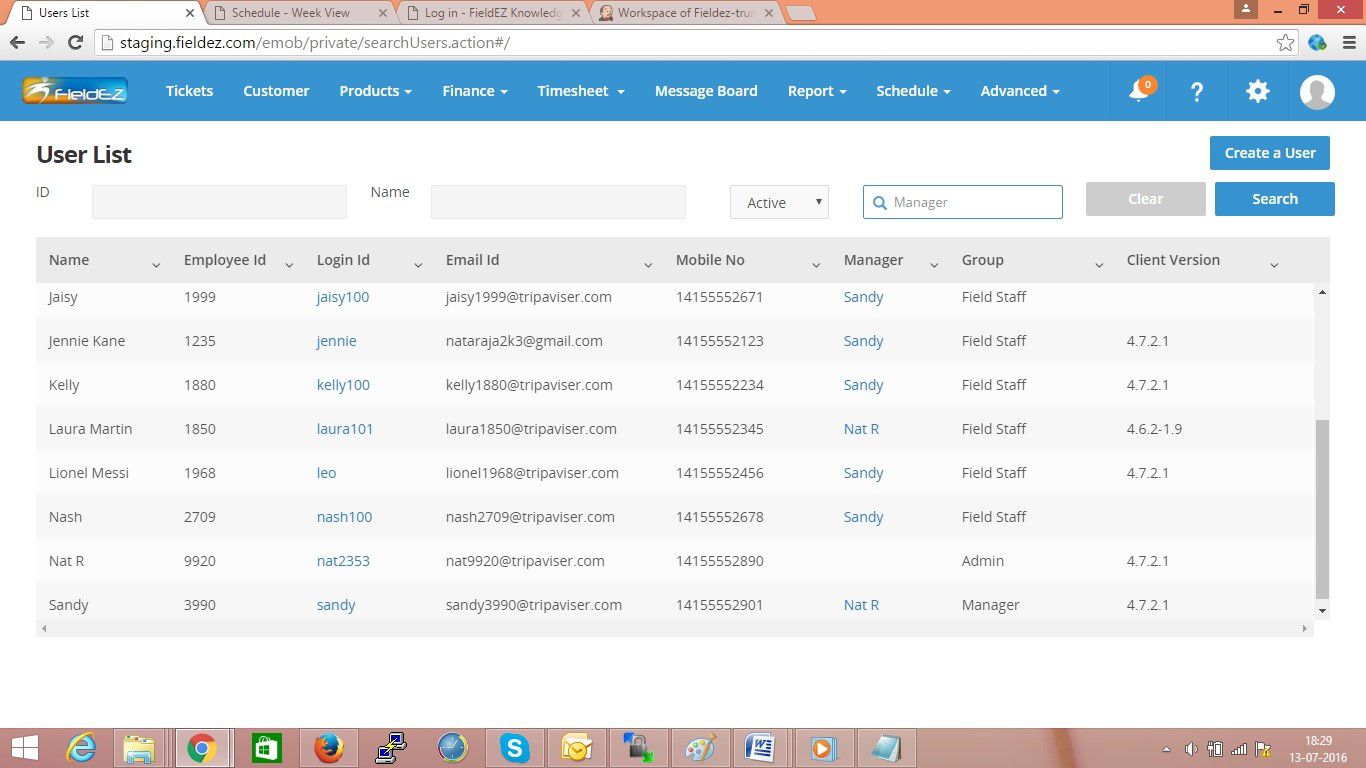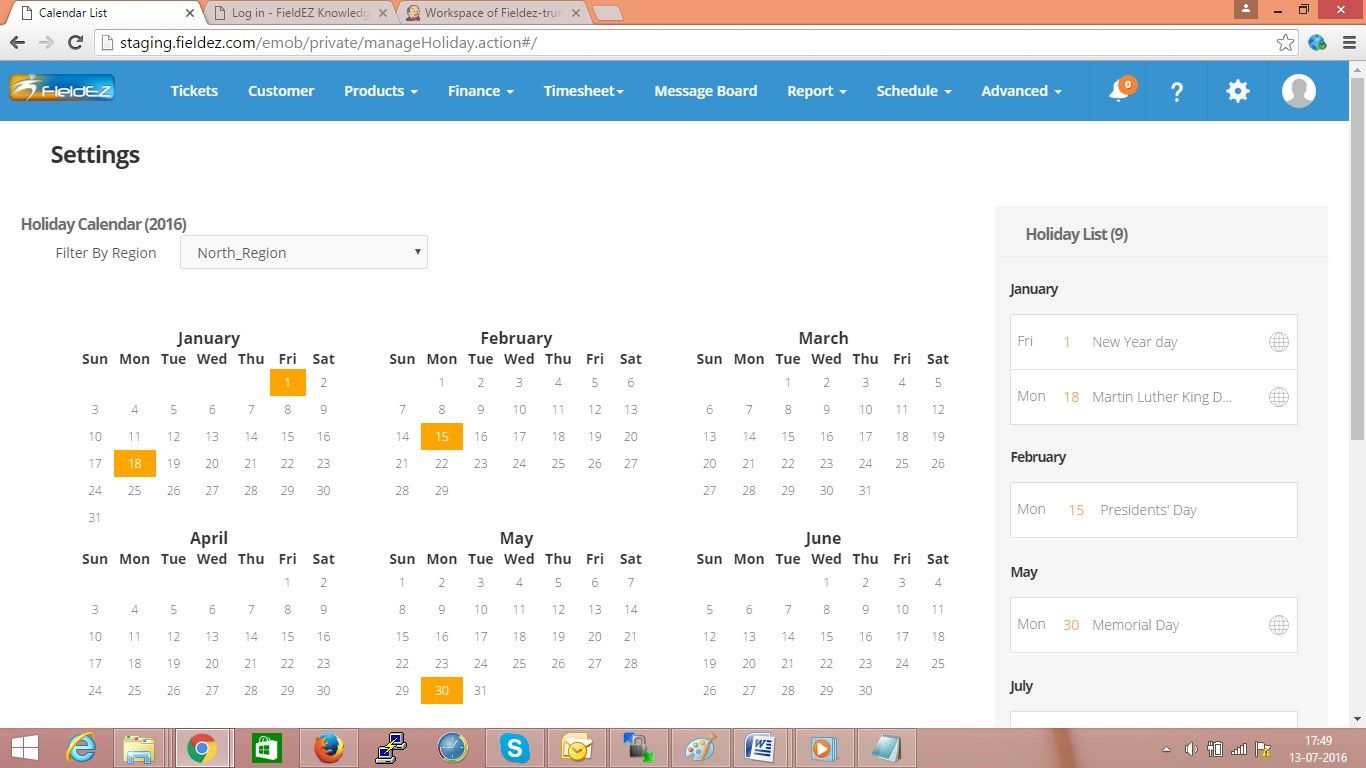FieldEZ Yet Again Wins Global Laurel
/0 Comments/in Field Service Management /by fieldez-adminFieldEZ has yet again been featured as a Top 20 Field Service Management software in the world. Capterra, a Gartner company evaluated more than 300 field service management software worldwide on a number of parameters to identify the best out of the lot.
FieldEZ’s Pitch @ Rashtrapati Bhavan
/0 Comments/in Field Service Management /by fieldez-adminThe Future of Field Service – Technologies like AI, Virtual Reality, Bots are already making the wave in consumer applications. It won’t be long before these technologies heavily influence enterprise applications including field service management softwares.
Infographic: Importance Of Work Order Software
/0 Comments/in Work Order Management /by FieldEZ Inc.5 Tips to Help You Select the Right Dispatch Management Software
/0 Comments/in Field Service Management /by FieldEZ Inc.The Future of Field Service Management – AI, AR, Bots and More
/0 Comments/in Field Service Management /by fieldez-adminThe Future of Field Service – Technologies like AI, Virtual Reality, Bots are already making the wave in consumer applications. It won’t be long before these technologies heavily influence enterprise applications including field service management softwares.
An Effective Way for Contractors to Keep Track of Their Mobile Workforce
/0 Comments/in Mobile /by FieldEZ Inc.One of the biggest challenges of managing a mobile workforce is accurately tracking the field service workers during their work hours. Without time tracking or GPS, it can be impossible to account your employee’s presence for their dedicated work shift. Workers will either need to call the office to record their time or fill in a timesheet, which can translate into a lot of paperwork and time wastage of about 5 hours every day. Plus, you don’t have any other choice rather than taking your employee’s word for how they spent the day.
Real-time Tracking Solutions
With the mobile workforce solution software, you can track your field workers in real-time and know where they are and where they are supposed to be next. The software also works in an offline mode, ensuring your employees are always tracked, even in rural and non-connected areas. This will help you save a large amount of money on a daily basis as well as develop a culture of accountability at work.
Benefits of Using a Workforce Management Software
1. No more Timesheet Fraud
If employees don’t track their time schedules, you can end up overcharging your customers as it can cause troubles of billing. Many employees may also add overtime to their sheet just to make some extra money. With real-time mobile tracking, you can verify each job duration, thus reducing labor costs and increasing customer satisfaction.
2. Higher Accountability
Once your employees know they are being tracked, they will ensure shorter lunch and tea/coffee breaks, avoid early departures or late starts and be more accountable for their actions at work.
3. Reduced Side Jobs
You will get notified when an employee goes off-route or takes unauthorized stops. This way, you can avoid paying for all unauthorized uses of the company’s vehicles or hours.
4. Better Customer Service
As you will always be aware of your technician’s exact location, you can notify customers about their whereabouts and give timely updates. This will reduce delays and long waiting for customers, resulting in higher levels of satisfaction.
5. Reduced Payroll Cost
Managers can optimize routes, save fuel, add more jobs to the day and reduce employee overtime with the help of the software.
Using a proven mobile workforce solution software can drastically impact the operations of a contractual company and enable higher growth.
All You Wanted to Know About Efficient Dispatch Management
/0 Comments/in Work Order Management /by FieldEZ Inc.Have you done the 3-Point Comparison of Field Service Management Software?
/0 Comments/in Field Service Management /by FieldEZ Inc.FieldEZ Version 4.7.7 Released
/0 Comments/in Product Release Updates /by fieldez-admin
We have revamped numerous pages as part of 4.7.7 release, with refreshing UI enhancements, quick action buttons and additional functionalities. These include:
- Updated UI:
- Call Listing Page
- User Listing Page
- New Feature: Holiday Calendar
- Recurring Jobs – minor enhancements
1. New Call Listing Page
We have completely revamped the Call Listing Page (alternatively named as Ticket List / Visit List page, etc.) with a clean user interface.
New Table Features:
- The first two columns of the update call listing table are now fixed, while the remaining fields can be viewed on horizontal scroll.
- To view the preview a call or a customer, just click on the respective This will open a pop-up showing the summary of all important fields. One can also click on “More Details” to take to the respective Call Details or Customer Details page.
- Three new action button are now available against each call entry:
- Additional feature are now possible on the sort and pin of the columns. This can be accessed by clicking on icon for the respective column. On click, one can:
Note: To reset the view, simple refresh the page.
2. User Listing Page
The update user list page now has features to search based on the user role. One can also search for a user directly from the search tab.
3. Holiday Calendar
| TO SETUP THE CALENDAR:
Click on the Settings icon on the top-right of the main header and navigate to Advanced Settings > Manage Holidays. To create or edit a new holiday, simply click on the date in question. Enter the required details in the pop-up, including the regions for which you want to be mapped. Note: To set up the regions for your team, please contact FieldEZ Support. |
The Holiday Calendar is a brand new feature where one can configure organization holidays for the users, and hence can be very useful while scheduling tickets and jobs. The calendars can be configured at a regional level so that distinct holiday lists are created for users working in different geographies.
With this new feature, one can define the holidays for the organization and regions. These will further reflect in the scheduler pages, as shown below. Note that one can still assign and schedule tickets to a any user and day, even on a holiday / leave. This gives the dispatcher the flexibility to assign, say, a priority ticket.
4. Leave and Holidays shown in the scheduler page
Another nifty feature launched in this release is the ability to view the holidays and leave for a particular user, on the scheduler page. The dispatcher will thus be able to make an informed choice on the assignment of a particular ticket or job based on the availability of the user for the particular day.
A holiday is represented on the Day or Week view scheduler with an off-white ![]() shade in the particular cell. The holiday name will also be mentioned in the cell.
shade in the particular cell. The holiday name will also be mentioned in the cell.
Both pending as well as approved leave is shown in the scheduler, either as a shaded cell (for day scheduler or as a shaded triangle icon on the top right corner of a particular cell (week scheduler)
Pending Leave : ![]() (week scheduler)
(week scheduler) ![]() (day scheduler)
(day scheduler)
Approved Leave : ![]() (week scheduler)
(week scheduler) ![]() (day scheduler)
(day scheduler)
5. Enhancements to Recurring jobs feature
We have added a few more recurring job frequency options – users can now create recurring jobs at a quarterly and annual interval. This is apart from the existing recurring job frequencies: daily, weekly and monthly.
The quarterly and annual options would be useful for applications where periodic and annual maintenance jobs need to be configured, or say where there any periodic long-term visits that need to be scheduled.
Contact
Sales Enquiry:
+91 7619167778 (Call & Whatsapp)
General Enquiry:
+91 7619532357 (9 AM to 7 PM IST)
+91 80 41487526 (Landline)
Support Enquiry:
+91 74111 27272
Support Enquiries
If you have questions, email our support team at
support@fieldez.com
Sales Enquiries
If you are considering one of our products, email our sales team at
sales@fieldez.com