FieldEZ Version 4.7.6 Released
We have introduced a couple of enhancements to the current application as part of this latest release:
- Recurring tickets in Beat plan
- Age and Skills view on the Scheduler page
- New information included in the field staff summary section (Timesheet page)
1. Recurring Beat plan
This latest feature addition to the existing Beat plan module allows you to create recurring schedules of the beat (a beat is simply a group of tickets).
The function is available in the Assign Field Executive section during the beat plan creation.
On click of recurring call, radio button, one will be asked the recurring call details as shown below:
2. Scheduler – New Design Updates
We have added a new parameter called “Job Age” in the daily, weekly and map scheduler pages. The age is calculated from the Call / Job creation time, and is shown in hours in the top right section of the page (shown below):
There is also an option to sort the jobs based on their age. Click on the ![]() icon (next to the search bar on the right section of the Scheduler page) to toggle between ascending and descending sort.
icon (next to the search bar on the right section of the Scheduler page) to toggle between ascending and descending sort.
Another addition to the scheduler page is the new skill list of the selected field staff. Just hover on the name of the field staff as shown in the image above (top right section)
3. Field Staff Location Summary – Timesheet
| TO ACCESS THIS FEATURE:
On the Timesheet tab in the header, click the Attendance option. You will see the list of users with color-coded boxes to depict the attendance status. Click on the box to view the location summary for the selected field user and date. |
We have added more information on the location summary map for the individual field users. This will give a concise view of the tasks and job attended through the day, as well as location and distance traveled.
The map view shows various information including:
 – User Punch-in / Clock-in
– User Punch-in / Clock-in – Created Call / Job
– Created Call / Job – User Punch-out / Clock-out
– User Punch-out / Clock-out – Updated Call / Job
– Updated Call / Job – General Location Geo-stamp
– General Location Geo-stamp
The location is captured on a periodic interval with a default setting being at 15 minutes. This can be modified in under the Advanced Settings > Manage Preferences section.

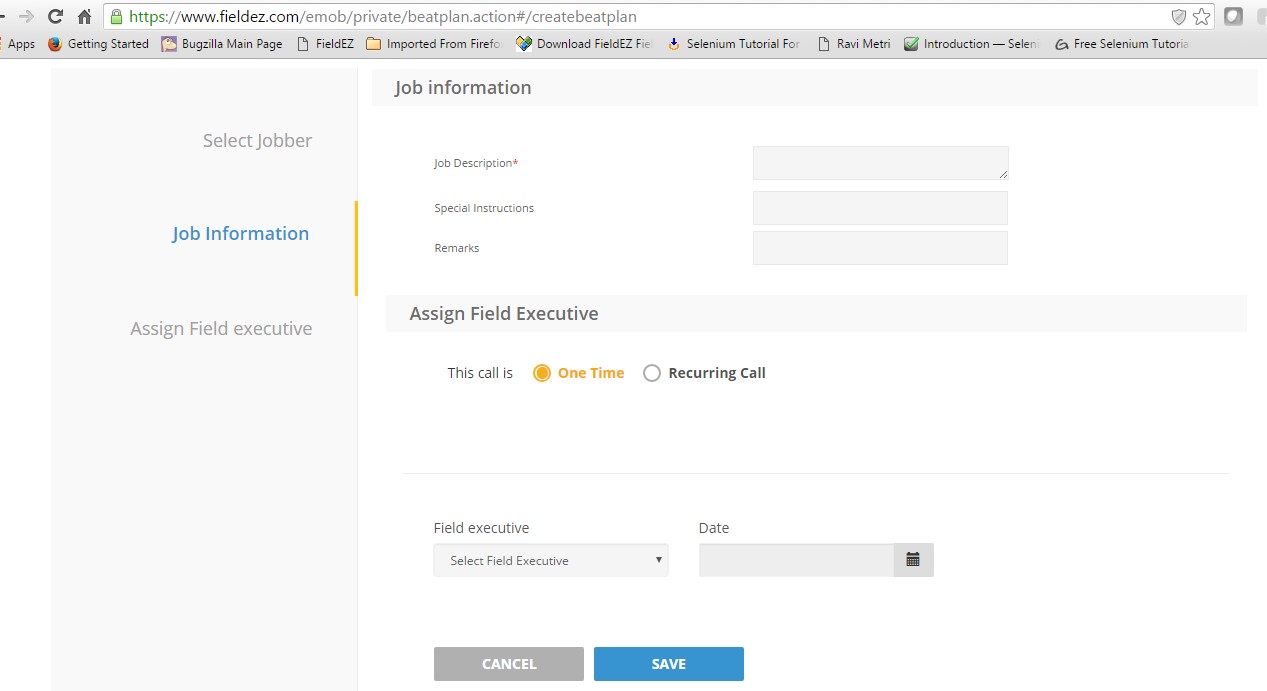
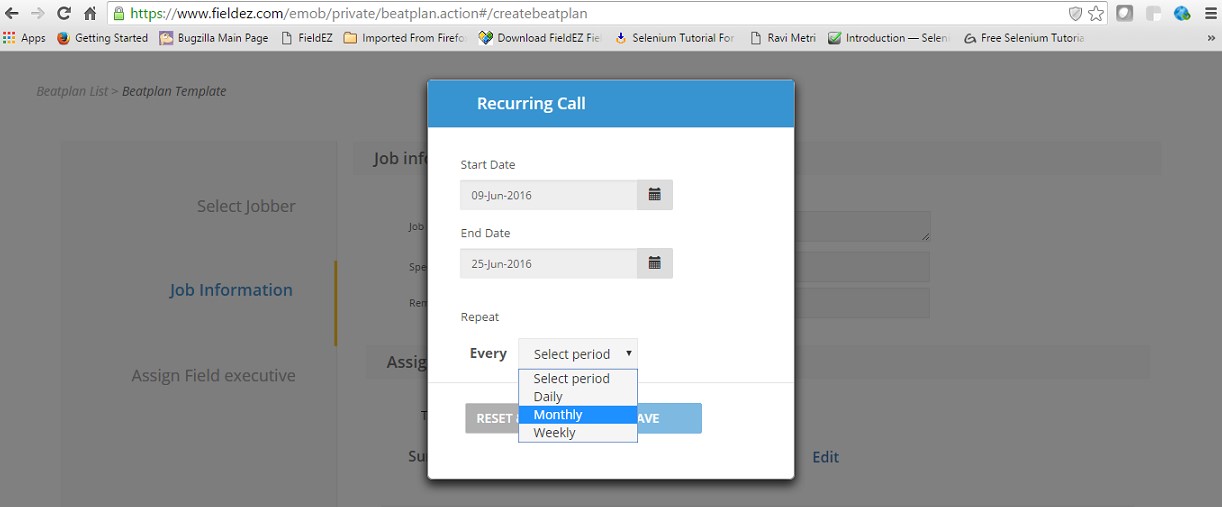
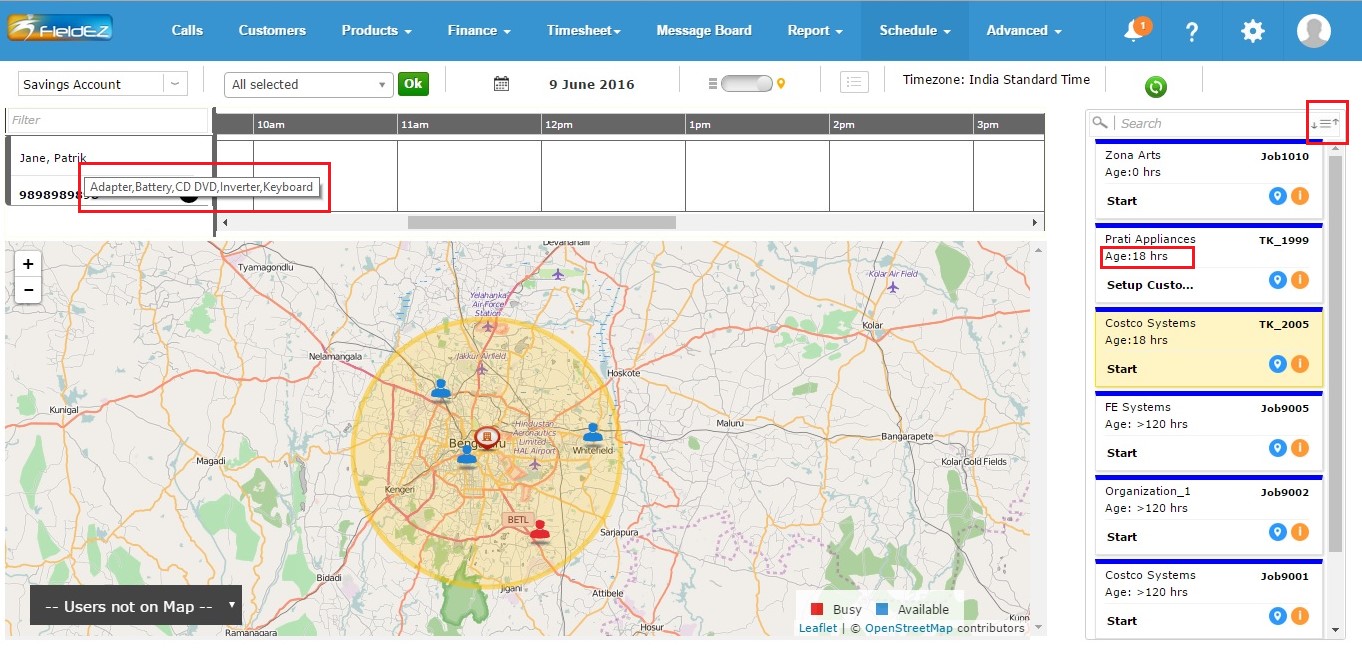
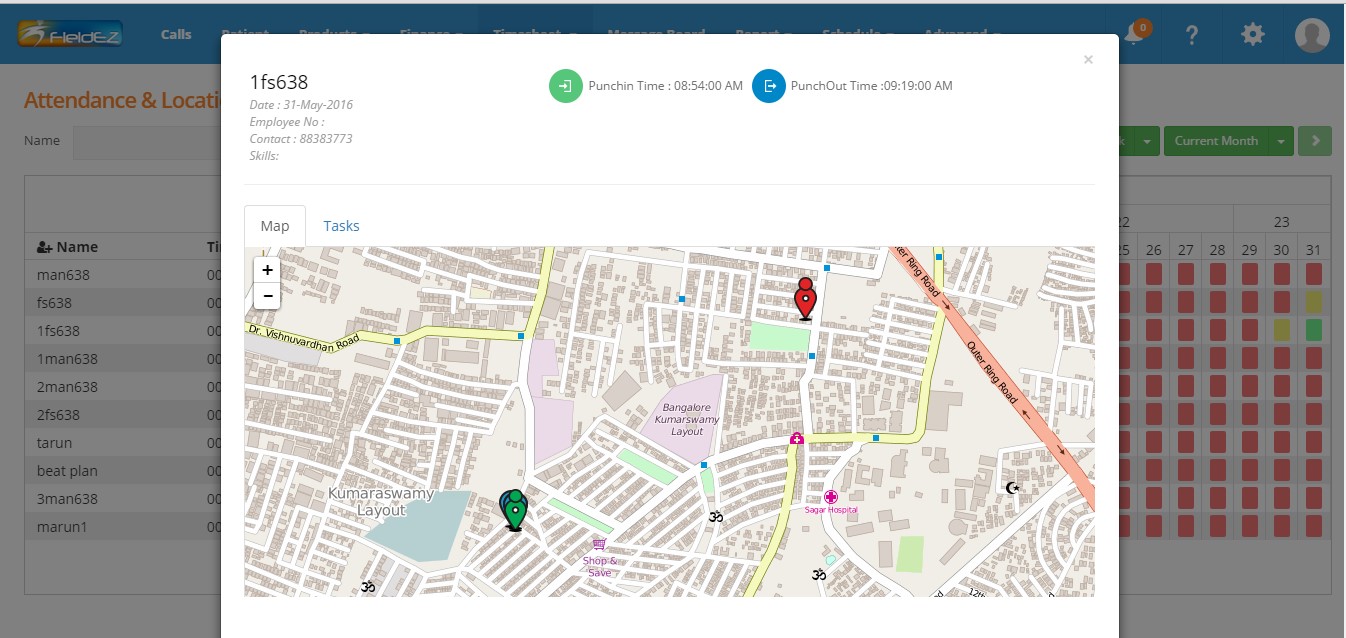



Leave a Reply
Want to join the discussion?Feel free to contribute!