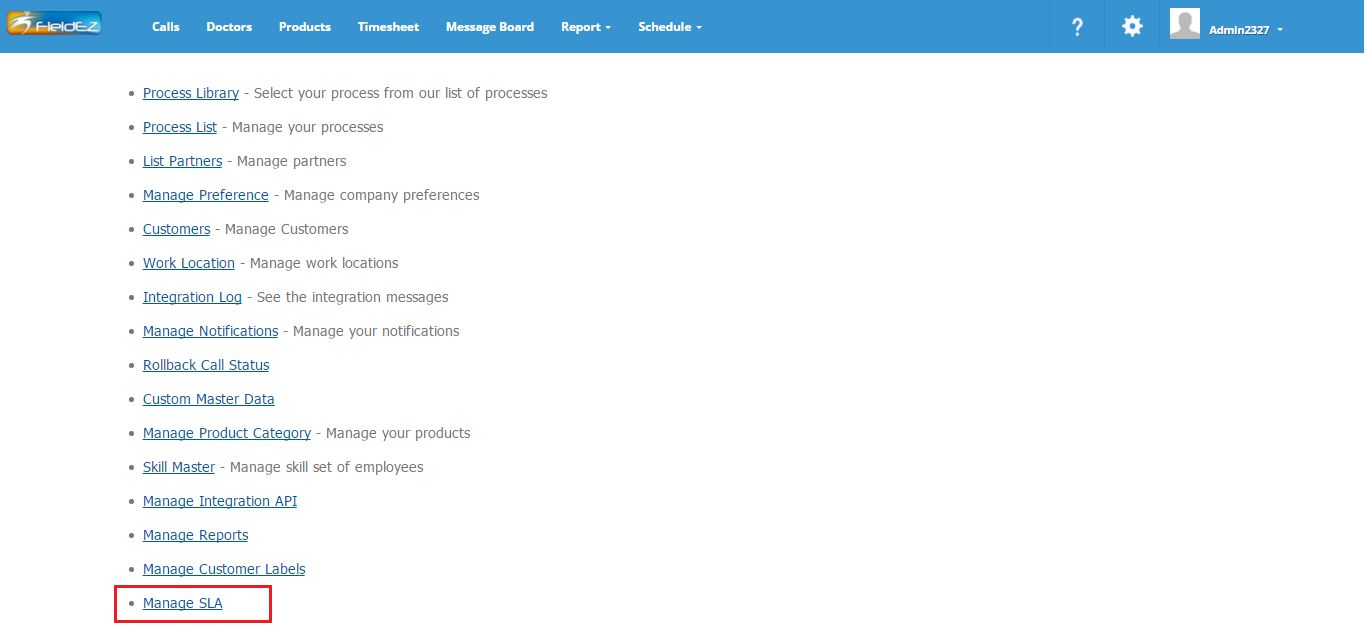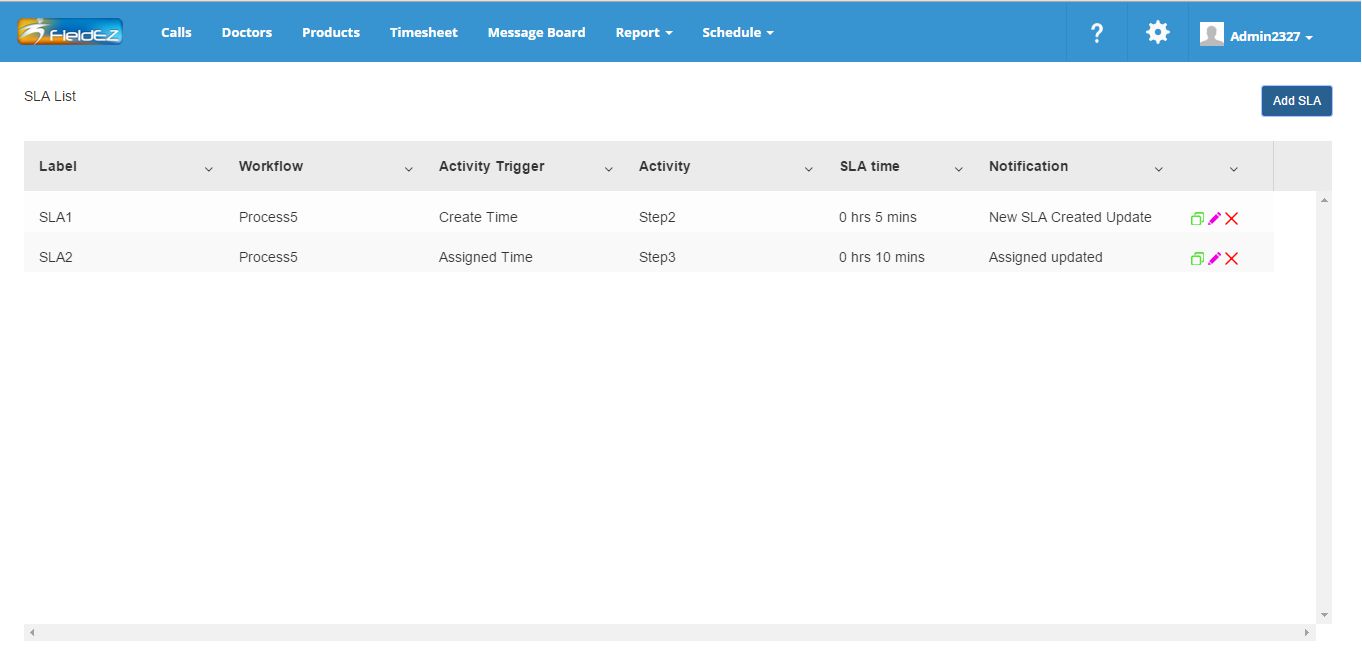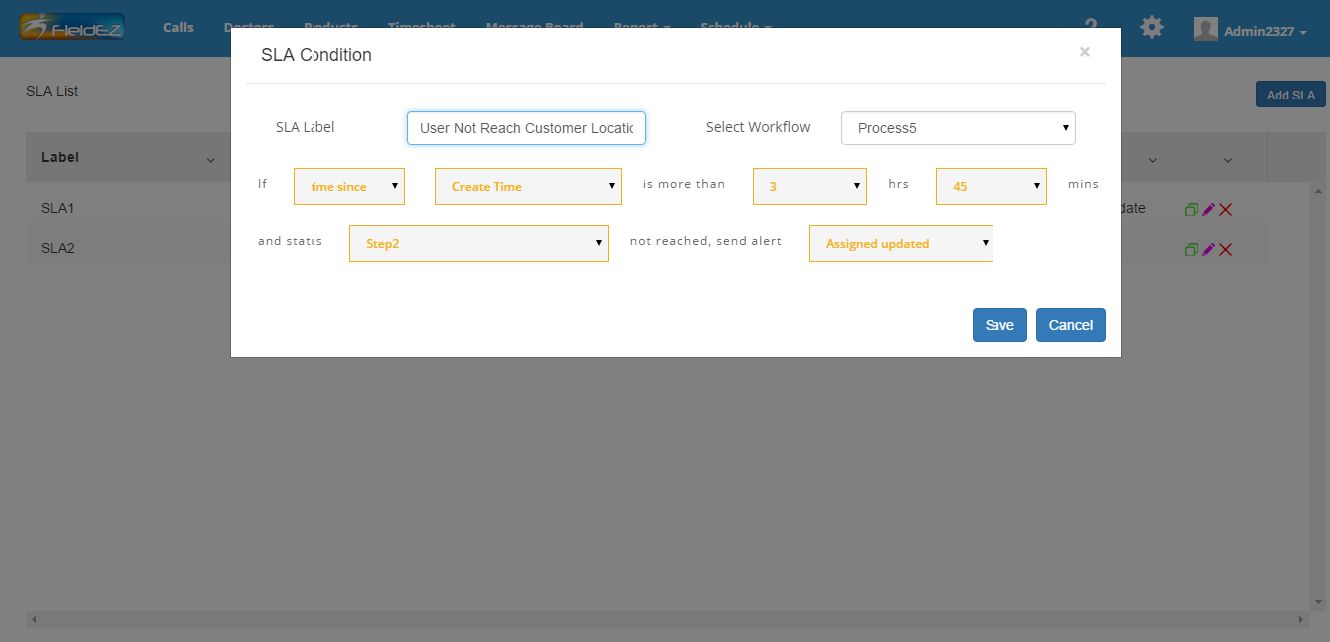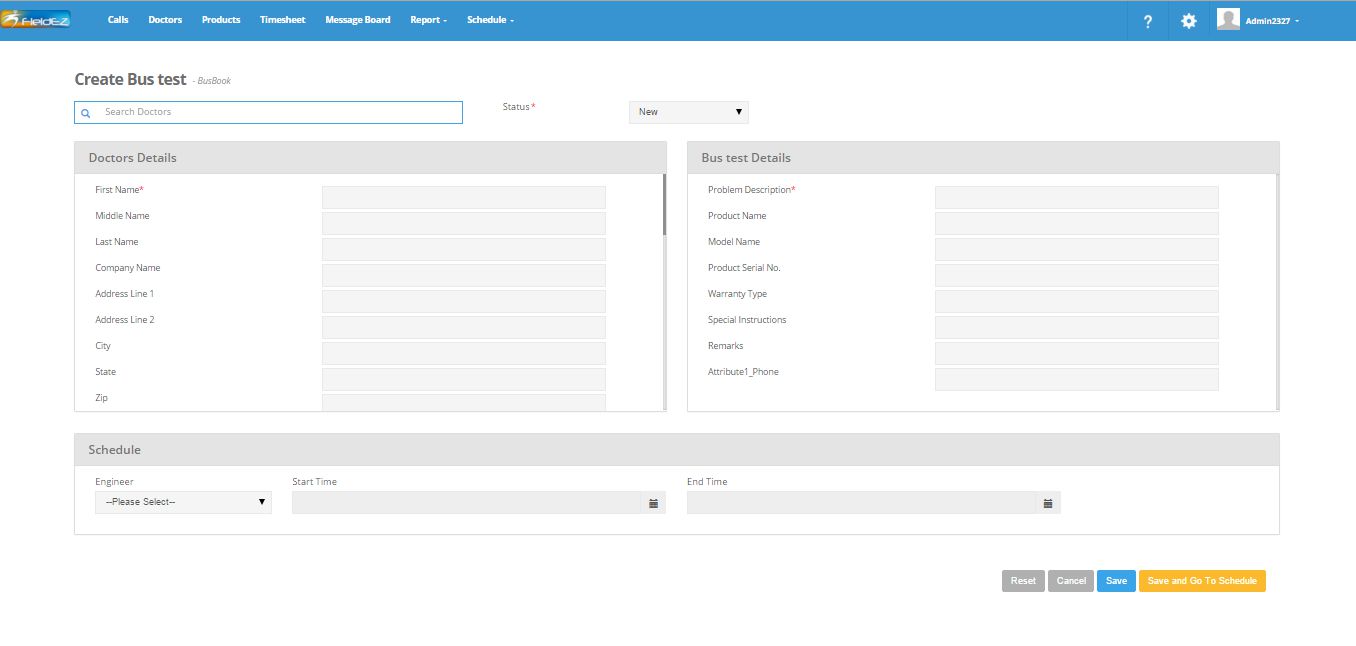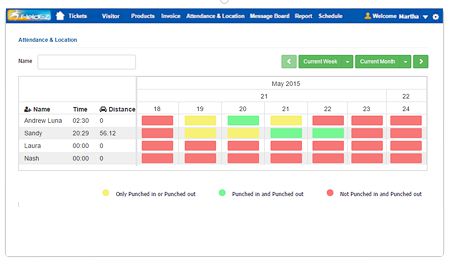Securely Extend Your Enterprise to Mobile Devices
The proliferation of mobile devices, combined with faster network connectivity and infrastructure provides a new channel for enterprises to solve the challenges they face in serving customers, employees, and stakeholders. Real-time connectivity across functions in enterprises, and blurring of lines between consumer and enterprise solutions mean that organizations stand to gain tremendously in agility and competitive advantage through innovative mobility solutions that gather valuable insight into operations and performance.
At the same time, mobility solutions also present large challenges, such as the integration of these solutions to existing infrastructure and systems, as well as scalability and security. Hence, some of the key considerations for organization looking to overcome these challenges include:
• How can existing server-side or middleware architecture be integrated with newer, faster, and more efficient mobile applications?
• What should the enterprise server side architecture look like?
• How are security, business scalability, and performance requirements met?
• What are the considerations when designing next-generation architecture for mobile applications?
FieldEZ, an enterprise mobility solution, focused around field force automation, understands these requirements to provide a strongly-integrated solution that is robust, secure, and scalable.
FieldEZ’s ready-to-run application can be accessed independently or can be integrated into existing CRM applications. It helps organizations extend existing field service processes to deliver optimized workflows. In addition, FieldEZ supports multi-channel customer service, schedule optimization for field resources, mobile and wireless connectivity, inventory management, and invoicing functionality.
FieldEZ offers a classic multi-tier, cloud-based framework that comprises a persistence tier (for storing user and application data), an application server (for business logic) and the presentation layer (for rendering end user access). With its ability to support the development of front-end client and back-end integration layers, FieldEZ allows organizations to develop on-device mobile applications that run on a variety of devices and operating systems.
Cloud/Application Server
FieldEZ is deployed on Amazon cloud EC2 (a Tier 4 certified data center) and is spread across two data centers in North America. The Nginx web server clusters and Tomcat application server are deployed in separate virtual server instances across the data centers. This ensures that the servers support connection requests at all times (from mobile clients and web browsers).
Database Storage
The FieldEZ framework uses MySQL database server with two instances running in primary – slave mode. Maintained in different physical locations, the primary database contains all the data, inventory, workflows, and business logic. This information is periodically backed up in the slave database, with transaction logs backed up every 15minutes and full backups done daily If the primary database server fails for any reason, the application servers will connect to the slave database and the application will resume operation
Business Continuity Plan
Since all layers of the application – i.e. web server, application server, and database – are mirrored in two data centers that are physically located in two different cities, FieldEZ is capable of resuming business activities even if there is a calamity in one location
Scalability
FieldEZ is designed to support high concurrent usage at every layer. The web server and application server clusters offer enough nodes to ensure that millions of transactions are supported without any performance degradation. In case you need to meet additional transaction requirements, you can add more nodes to the cluster using the Amazon cloud service.
Heterogeneous Back-End Integration
FieldEZ allows seamless and customized back-end integration of legacy applications or front-end additions with multiple applications and data within the enterprise, including SAP, QuickBooks, Salesforce CRM and Sage50
Security
FieldEZ offers stringent data security using 256-bit SSL encryption that provides end-to-end protection for message privacy, integrity, and security:
• No clear text password is stored or logged into the application
• All data transports over SSL; only SSL port of web servers open to internet
• Strict authentication checks for access to the application
• Strict authorization checks on both client and server to avoid data sharing
• Only SSH connections to servers (based on public/private keys)